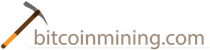Spondoolies-Tech SP20 Quick Start Guide
Have you purchased a Spondoolies-Tech SP20 Bitcoin miner and need to learn how to set it up?
Spondoolies-Tech SP20 Quick Start Guide
It should be pretty easy to setup your Bitcoin miner.
Unboxing BTC Miner 1.7 Th/s Spondoolies SP20 and Setup
Bitcoin Mining Hardware Comparison
Currently, based on (1) price per hash and (2) electrical efficiency the best Bitcoin miner options are:
Transcript - Spondoolies-Tech SP20 Quick Start Guide
Gadi Glikberg: Hi, my name is Gadi Glikberg. In this video we’ll take a look at the SP20 Jackson. The SP20 Jackson is a smaller more compact mining unit. It does 1.7 terahash using only 1.2 kilowatts of power. Unlike other Spondoolies tech equipment this unit does not come with a built in power supply, we’ll talked a little bit letter about how we choose the right parts supply for this unit. Let’s take a look at the different connectors the unit has. We can see four PCI express six pin connectors, which are used to feed power into the unit. The other connecter that we have are the serial cable connector, a USB port, an SD card slot and an Ethernet cable connector. Before connecting the SP20, make sure your placing it in the right location. The unit should not be obstructed by anything in the front and the back of it. The SP20 has a powerful fan at the back of it which pushes out the harder. Obstructions blocking it might cause the unit to overheat.
When choosing a power supply note that there are two main types of power supplies. The server grade power supply and the ATX. The server grade power supply can be identified by its specific form. If you are getting one of those make sure you’re getting the breaker board and the cable included in the package since you’ll need them to connect the power supply to the unit. Each power connector in the unit is separate from the other connectors. And while the unit as a whole requires 1200 watt to power it, each connector requires a 300 watts. This allows different configuration to power up the unit. For example you can used either one big power supply and connect it to all four connectors. Or you can use two smaller power supplies and connect each of them to two of the connectors. If you connect a smaller power supply to only two of the connectors you’ll get half the hashing power. So make sure you’re connecting enough power to enough of the connector to achieve the maximum hashing power.
Zvi Shteingart: Once you get your miner, first thing you so is connect the power cables and the Ethernet cable. You know that your miner has finish booting if you see the yellow light here blinks twice every second. This should take about one minute. Once the miner finish booting you got the myminer.io page. And you see the list of all your miners. You choose the new miner that you just connected and you go to its main page. Here first thing you do is go to the settings page. In the setting page you can configurator your miner to run in the way you want. You can configure the fan’s speed, the starting voltage of its loop, the maximum voltage for the loop and the maximum voltage for each loop. You can set your miner to run quiet and be efficient or to get more hash rate but to be more loud. After you done that, you go to the pool page to configure my pool and my address in the pool. Once I set that up I click on the submit button and that should start the miner to work. Here we can see that the green light is blinking once the miner started mining the green light will become steady. This means that the miner is now mining. Now we can go to the main page to see at which rate the miners working. The miner starts to work at low rate and then over 10 minutes it will climb to the maximum rate you’ve set up.
Gadi Glikberg: Thank you for watching this video. To purchase our product and for more information’s go to www.spondoolies-tech.com. For bulk sale or increase write to us, [email protected].
Transcript - Unboxing BTC Miner 1.7 Th/s Spondoolies SP20 and Setup
Hey, guys. I just got my second bitcoin miner today. I got my power supply for it a while back. I’ve been waiting for my bitcoin miner to come in. It just came in today. I was at school while this was kind of here. I came back and okay I lie, I got it before school but I had to wait to get to open it. Because I went to school right when I got it. So this is sort of an unboxing, not sort of, literally. And I kind of need two hands, but maybe not. I have no idea what this looks like if even bitcoin miner’s in here, you know, anything could be in here.
It’s like – kind of like shredding your cat. It’s kind of like that. I don’t really know what’s in here. I’m just assuming that it’s a bitcoin miner because well, here that it’s a – from – it says MinerSource so – and it’s been a shape of a bitcoin miner, the one I got. I should have got sharper scissors. I’m not going to make you watch all of these obviously, maybe I will. It depends. But this is getting pretty lengthy. Alright, this is just the bitcoin miner. I still have to unbox that power supply.
I don’t know if that’s too important, but it’s basically just the power supply. As I could do the unboxing for that. Okay, so I’m not going to throw this out yet because my other bitcoin miner is over there and I stacked it on the sort of thing right here and it has like a gaps under there so air gets pushed underneath there and it keeps it cooler. It doesn’t get as loud as it used to when it was just on this table. I keeps it, you know, off the wood. I think the Styrofoam is a [inaudible 00:01:49] something along those lines.
I also have this checker sort of thing, power supply [inaudible 00:01:55] checks – checks the power. That’s so the power supply thinks that it can turn on because it wouldn’t turn on normally without this table right here connected to a motherboard. So this kind of – it’s like a – am tricking it so that it thinks that it’s allowed to turn on and it think such as checking the power but it’s actually powering my bitcoin miner. And it wouldn’t turn on without this even if feels connect to here. It needs something. So this is called jumping the power supply. I’m not going to have one of these guys. I’m just going to do the paper clip method because one, these guys get hot.
So I have to keep it next to the fan which I don’t like to do, because in that area it’s just hotter. I don’t know not that bit of deal but I just rather not do it, plus it’s a $16. I might as well just use a paper clip. I’ll show you what I mean to jump this power supply. Who knows maybe this guy will turn on without a paper clip or jumping power supply? I think some of them don’t need to get jumped or actually when I mean, with a paper clip.
All right. So this is the bitcoin miner. Okay, so it looks like this. See you got your – your Ethernet cable goes there, your power and looks like I’m going to do here, these two. I don’t thing I need all four of them just maybe actually I’ll probably need all four of them because I think there is four different circuits in there. I’m not actually too sure about how this works. This specific one I know and it needs to be in parallel but I’m not sure what’s parallel in terms of this so I have to look at that before I do anything. But it has MSD input, I don’t know why. USB, I don’t know what this stuff is for. I guess I can connect this directly to my modem.
That’s the Ethernet I have no idea honestly what that is, but it’s a Spondoolies in case you’re wondering. It should put out about 1.3 I think or 1.4 or 1.7 terahashes per second. Yeah, I think it’s 1.6 to 1.7. So I have nothing to put it on right now. In terms of like a thing, like a drawer. So I’m just going to put it over here. I don’t want to put it on the same one because it’s on the same circuit and I’ve had it happen where my mom upstairs [inaudible 00:04:13] shares as a living room. My mom plugs in, like a hair drier or something. And let me tell you, hair driers take up a lot of power and well, let’s just say, that it turned off.
So, I’m not going to put it on that circuit. I’m going to put in on a separate one. This is actually – it has basically nothing because of when we moved here a friend of ours, an electrician helped us wire ASAP like if we made a circuit specifically for this wall. This wall wasn’t here before so we put it up and – that’s – so that’s going to be a separate circuit. I think only my brother’s computer is running on there. His computer only takes about like 300 watts or something. So, that will actually – even with the bitcoin miner all total together with this computer that should still be less that what’s running on that circuit over there with that bitcoin miner.
So I think we should be good over here. Like I said, I want to put it on the same circuit over there because that would just be bad news. It will be turning off every second, it will be getting really hot. We don’t want that happening so for right now I don’t have a – like a drawer so I’m just going to put it on here. And yeah, and put it on there. I don’t know if I’m going – probably going to do this. Right there, this closes – I need two hand. Sorry, I don’t know I need just one hand and I’m probably going to tape that and then place this guide. I don’t even need to tape it. I’ll probably make it like – putting it in here – wouldn’t be – this isn’t like the other one. This is like a little different like a second [inaudible 00:05:46] sideways this.
It’s in but this is on top and then put this, Jesus – and then put this. Oh, my god, like this. I need my arm to hold it like that. I don’t want it falling in there, so maybe that’s not a good idea. That should be fine over here. That should be fine like that. I’ll have that on the ground. Alright, so now we need to open this guy. So I haven’t opened it yet. Just paying it off so I can show you guys what it looks like. Opening it. I’m again, assuming there is a power supply in her, does have a picture of power supplying on it.
Shrouding or just cut it, you know, I don’t know what’s in here. There is a fifty-fifty chance of it being a power supply or you know, maybe a cat is in there. Who knows, actually probably the odds of it being a cat or probably really small, but there is a chance, you know, that’s life – that’s life for you. Never happen to you where you’re like,” Oh, I got something in a box but what can it be.” And then you here like, “Oh, it’s probably an X-box or whatever you are – you were expecting.” And you open and it’s like a cat or something.
Alright, I’m going to need two hands for this I’ll bright it back. Alright, I just eat so, it was good. It was a hamburger. And I figured out that I don’t actually need two hands. Well, look at that. Oh, perfect. I could put – I could place – okay, I could place this maybe. I’ll just figured it out but that was unexpected. I didn’t want that to happen. Please go back in your box. You guys are misbehaving right now. You guys belong here. Alright, let’s see, this is a piece of paper. This is a Styrofoam cup, this is a food yellow fan. So that yellow fan and I thought this was modular wire, there are cables coming out of here guys. That’s okay, it’s probably mostly modular. Actually, these are eight pin, you know, so those will fit directly into no, they won’t I lied [inaudible 00:07:56].
Let’s read this real quick. Seven series advance TC, good to know, good to know. Good read guys. I highly recommend these book if you go on google and you search Coolmax and you go to ZPS series, I am just kidding. Alright, so this is the power supply. It’s on right now. That’s not healthy. Why is it on, I don’t want you to be a one I want you be a zero. Okay, what did I say? LED data’s indicator. Alright, well, this is it. Its looks like it’s going to be facing down so the fan is upside down, but this isn’t going in my computer. So I’m going to have it sideways most likely facing the Spondoolies. That’s what it’s called, right? Spondoolies.
Facing the Spondoolies dude. This way so it helps cool it. It increases the efficiency by about 0.01%. Hey, I run nothing, right? Alright, so we got other thing. Alright, so I’m going to set this up now. I’m going to place it over there and you’ll see in like literally two seconds from here. It’s going to be like, you know, five minutes but for you and to me two seconds. So here it is, boom, there it is. As you can tell, it’s kind of loud. It’s like an airplane, just kidding. But yeah, I moved it. I decided that I’m not going to put it over there. I put my old miner over here because well, it’s kind of loud and I want it to get it as far away as possible from my brother’s room because he’s sleeping. Or when he is sleeping, you know, he can hear and it bothers him.
It’s annoying so, I don’t know how much it’s going to help but anyway. Also it doesn’t really matter because I have an extension cord if anything but it turns out that circuit – I did run an extension cord from there to over here to have that one attached to this circuit and this one attached to that circuit. But it turns out that that circuit is actually stronger. And it has less on it than that one. My brother likes to put on a heater and that won’t takes up a lot of power. And this one has a lower rating. I think it’s like 14 hertz’s, I don’t even know what it is but long story short, that one is weaker. So anyway, I want to show you guys the thing over here. This – I don’t know if I have my light.
This is the jumping the power supply like I said. This paper clip it runs into the black and green wire. I want to get the camera away because it’s kind of loud. I don’t know how much you guys can hear me. But the black and green wire you are looking at in the clip that goes in. Other one is fine. You just put a piece of metal or paper clip whatever you have and that lets current run through and it turns on the power supply. And makes you think it’s attached to a motherboard and when you turn on the power, it turns on. So, that’s how I did it. I just have to get it so that there is tape on it, you now, safety first. So, put a piece of electrical tape on there so, you know, nothing can really go wrong. So that’s that it’s, the Spondoolies, yeah there it is, Spondooliestech SP20. Yeah, it says it right here.
Spondoolies SP20, the hashing rate is about 1700, that’s what they mark it. I’m getting like around 1500 on this or like 1400. I’m getting like 300 on that so total I’m getting 1700. And I also set this up this way because this fan is actually upside down. There is air blowing from here. I think its suctions in this way, I don’t really feel any air coming out or, but I think this is actually suctioning it. That’s what I’m feeling over here but it’s blowing out air this way and I’ve planted this upwards so it’s blowing it up and so that it could go to my window. I don’t know how well that’s working. It seems to be working fine, I mean, it’s not really hot over here but, I mean, it makes sense in mind so I think it should be fine. So this is the setup right now. For this one, for my old one. Guys remember that but I still got this the more like sophisticated way of jumping your power supply, but it is like $16 more expensive because paper clips I think I could probably turn this light off. Paper clips run out about like, what? A penny or something like that. Penny’s probably actually more expensive than a paper clip but.
Now I’m going to show you guys, actually I wanted to show you the software I’m running which is on bitcoin affiliate. Same thing as last time, okay. Let me just – alright, so I just logged on that’s why there is no really data but now see there is a blue line and then there is a red line. So the blue line represents the SP20. See, it’s like at abut like a 100, 1000, like 1100. It goes up and down, but overall, this is about 1600 or something like that. So, you know, my hashing rate, this is my payout right now that I was getting, here’s the efficiency. So I still didn’t even look at these yet. These are all the payouts that I’m getting, total I’m getting – I set it to 1 hour so that I can kind of make this video. But, I’m going to show you what that looks like when I open my wallet.
All right. I’m sorry that the audio has just decreased by a lot but I’m recording but I’m recording y go pro so I can show you what’s going on my phone. I was recording on my phone before let me just switch to network mode and then if go to bitcoin right here, hopefully, you guys can see this I don’t even know but where is it, all right. Okay, so something should come up. Alright, alright so what just happen is I was unconnected to an internet on my phone. This is my phone, got my payouts, it go to my wallet which is on my phone. And I purposely turn off my connections to internet like last night. I turn it off so I won’t get those notifications but that’s basically what happens every time you get paid out. I mean, I said – like I said I set it to be paid out every hour just so I can kind of like dramatize what’s going on but usually, I have it every 24 hours but yeah, this is basically what happens and so, you know, every, you know, hour or so you get point 0.009ish bitcoin.
All right, so that’s basically it. Like I said, that’s the SP20 Spondoolies. It’s a 1700 gigahash per second. I didn’t, you know, I had to buy some stuff, you know, I’d – like when I clip it from going from here setting it up to putting it up over there. I don’t know if you guys remember, but I had all those boxes over here. I kind of clean everything up, made it nice, everything is like in one box so I can actually walk here now. And I actually had to get an Ethernet cable because like last time I forgot that I needed one. So this time, I didn’t ask anybody. I’ve actually figured out that Louis, right across the street from me has Ethernet cable so I just want to pick it up. And so, you know, I had that going on until like two days to get all these to get all these going but now it’s going.
It’s really loud so what I’m going to do is actually I’m going to buy, actually bought them already. I’m getting delivered. There is going to be about six, not six. How many is that by like 24 of those one foot, one square foot foam sound proof insulating things that get hung up on the wall. And I’m just going to put them all around, put them over here on my – I don’t know, over here, this area. Maybe put some on that. I don’t know, I have to figure it out but, I really just don’t want that thing bothering anybody. It’s really loud. It’s going to be annoying sleeping with it on but, you know, that’s kind of have to deal with it. There’s no other way. I can’t really put in the other room. There is no really other room available but for now, I really don’t mind as long as nobody else is being bothered and it doesn’t really bother me that much, you know, so that’s it. Thank you for watching and I’ll see you next time.